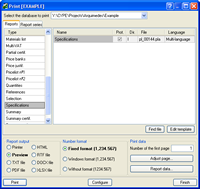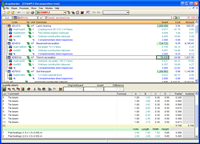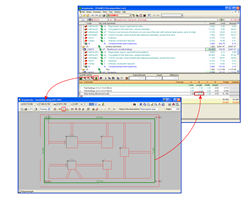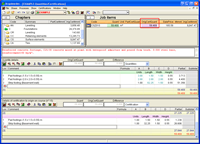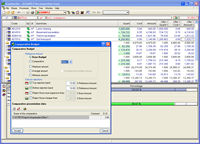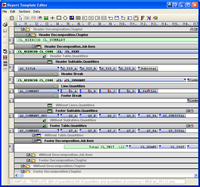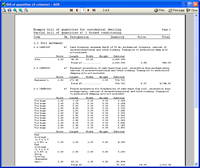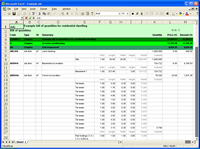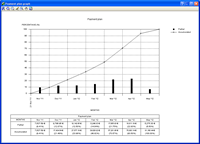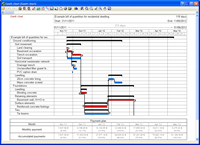The versatile program for Project Management
The most complete tool for Project Management: bills of quantities, project certifications and specifications.
- Conventional price banks in FIEBDC-3 format
- Specifications of conventional price banks in FIEBDC-3 format
- Price modifications
- Multiple prices
- Quantity tables
- Automatic quantity import from drawings and link with CAD programs
- Study of indirect expenses
- Certifications
- Comparisons between bills of quantities
- Report template editor
- Reports
- Exchange with other programs
- Exchange with other construction management programs
- Export to spreadsheets
- Publish price banks on the Internet
- Gantt chart
- BOQ Consolidation
- Arquimedes versions and modules
Conventional price banks in FIEBDC-3 format
Work with parametric price banks (including those compiled in DLLs), with multiple prices (prices for labour, materials, etc.,), and with specifications (if the price bank you are working with includes them). Includes a dictionary to quickly locate concepts based on key terms. Associates graphics to job items, chapters and unit prices.
Specifications of conventional price banks in FIEBDC-3 format
Some conventional price banks (parametric or not) in FIEBDC-3 format contain specifications which are available for construction management programs, including Arquimedes, to read and print.
CYPE cannot ensure these specifications are adapted to the corresponding code, and it the responsibility of the creators of these price banks to update their products and indicate whether the specifications are updated or not.
To print these specifications, Arquimedes has a report template which the user can select within the Specifications template group (File menu > Print > Print report).
Price modifications
Arquimedes allows for prices, yield rates, etc., to be updated immediately with respect to price banks and other bills of quantities.
The budget can be adjusted to the Material Execution Budget (MEB) and Contract Execution Budget (CEB), and to any selected chapter or job item.
Quantity adjustments and certification adjustments are possible, including any details used.
Percentage increments can also be carried out.
Users have up to 5 different types of marking available to clearly identify those job items which are pending revision.
Multiple prices
A unit concept (labour, machinery, material, unclassified unit or unjustified job item) can have multiple prices, i.e. can contain several process which depend on the value of a parameter selected by the user. For example, a database (price bank or bill of quantities) can have the category City as a parameter, so the user can choose the desired city. Each city will have a price for each unit concept which has multiple prices.
In Arquimedes, unit multiple prices can already be included in a database when it is opened or can be created by the user based on a simple price.
To change the simple price of a unit concept into a multiple price, the user must, first of all, create a job parameter which will allow for the value of the multiple prices to be selected from the database. Having done so, a price table must be created for each unit concept which is to be changed into a multiple price.
- Job parameter for multiple prices
Using the Job parameters option (Show > Job parameters) a parameter can be created for multiple prices to be introduced. Upon selecting this option, the program will reply in one of two different ways:
- If there are no existing parameters, the program requests the user confirm it be generated. The user then introduces the name of the parameter (e.g. City) and the names of the different values the parameter can have (names of several cities).
- If the parameter has already been generated, the program displays the Job parameters dialogue box, where the user can change the value of the parameter (change the city). The data defining the parameter can also be edited (e.g. change the text: City to State, add or delete cities, or modify their names).
Using the Job parameters option, prices for each unit concept are not introduced, it is only used to configure the structure of the parameter. To introduce prices, use the Price table option. - Price table
Each unit concept to which the user wishes to assign a multiple price, must have a price table in which the prices of the defined parameter are introduced (for example, for the unit concept: labour cost of the bricklayer, a table must be defined which contains the prices for each city that has been defined). Each price table is created or modified using the Price table option located in:- Show > Price table. Displays the price table of the selected concept.
- Context menu which appears upon selecting it from the options that appear upon clicking on a concept, with the right mouse button, within the Decomposition tree view.
- Price table button which appears below the Decomposition tree view when the price or cost of a unit concept is selected. This button does not appear when the selected unit concept is an unjustified job item.
The user can modify the price of each parameter value included in the price table of a unit concept (change a multiple price into a simple price). It is not possible to select the value of the parameter used by the database (selected city) or change the text of the parameter of the text of its values. These structure changes are carried out using the Job parameters option described above.
If the Price table option is executed when the selected concept is a decomposed price and a multiple price exists within its decomposition, a price table is displayed with the prices resulting from the price or multiple price variance of its decomposition. Logically, nothing can be changed in this table, as its prices are the result of its decomposition and their variance depends on the variance of the multiple prices it may contain. If the selected decomposed price does not include a multiple price, the program will inform the user that the concept does not have a price table.
Quantity tables
Quantities can be introduced using details tables and subtables.
Mathematical formulae can be introduced within these tables.
These quantity tables can be linked in such a way that any modifications carried out in one will cause any other tables it is linked with to be automatically updated.
Arquimedes also allows for detailed quantities to be imported using one or more FIEBDC-3 files, into the current bill of quantities. Additionally, if there are any new concepts, these are added to the existing bill of quantities. Using the Automatic quantity import from drawings and link with CAD programs module, quantities can be imported from Allplan, ArchiCAD and +Extended (AutoARQ).
Automatic quantity import from drawings and link with CAD programs
Using this module, quantity lines can be obtained from DXF or DWG files. Quantities which can be imported include: counted amounts of elements, linear lengths, polygonal lengths, circular perimeter lengths, rectangular areas, polygonal areas, etc.
The resulting quantity tables, after the import of data from these programs, can contain many quantity lines belonging to the same element. Arquimedes can group these quantity lines depending on the dimensions of the elements they represent. For example, all the measurements carried out by Allplan of a wall which has constant height and thickness can be grouped together in a single quantities line.
This results in a considerable reduction in the total number of quantity details lines. The program has a serried of predefined grouping conditions. The user also has the option to create new grouping rules, to group table quantity lines in accordance with the user’s own criteria.
Study of indirect expenses
Using Arquimedes, users can easily carry out a study of the indirect expenses of the bill of quantities. To do so, the program offers a list of elements which could possible make up part of this study. Elements can be deleted, added, copied and reorganised within the list. The user decides which components of the list intervene in the study, indicating their quantities and price. Arquimedes offers the possibility to create an indirect expenses chapter or calculate the percentage of indirect expenses of the budget which will be included in the decomposition of all the job items.
Certifications
The program stores the certifications as the job proceeds.
Certifications can be with quantities to origin or partial quantities.
- Certifications with quantities to origin. Each closed certification contains the quantities used since the start of the job.
- Certifications with partial quantities. Each closed certification only contains the quantities certified for the month the certification refers to.
Certifications can be carried out by applying a percentage to the project quantities be it to chapters or job items.
Users can, at any time, print or view the closed certifications belonging to the entire job, a chapter or a job item.
Arquimedes can generated a file in HTML format with any of the closed certifications (with quantities to origin or partial quantities) or for the certification on course, so that any spreadsheet program can interpret this information, including the formulas which can intervene in the certification tables. These certifications can also be exported directly to Microsoft Excel, which allows for the spreadsheet to be opened automatically after the export.
Comparisons between bills of quantities
Allows for several bills of quantities (offers) to be compared simultaneously, hence, any variances in their quantities, prices or amounts can be seen.
Report template editor
Arquimedes has the most powerful report template editor in the market to personalise and create reports.
Reports
Contains a vast amount of reports developed by CYPE.
They can be seen in Print Preview.
The reports can be generated in HTML, PDF, RTF and TXT format.
Exchange with other programs
Exchange with other construction management programs
Arquimedes imports from and exports to FIEBDC-3 format, making it compatible with other project management programs.
Arquimedes imports and exports CSV format files, allowing for data exchange with spreadsheets.
Additionally, Arquimedes has the option to export directly to Excel. The contents of the database are exported to an Excel spreadsheet, without the user having to select any type of format. Excel then opens displaying the result.
Publish price banks on the Internet
Arquimedes can generate an HTML based on any non-parametric price bank. This HTML is useful for publishing a price bank on the Internet.
Gantt chart
Generates and edits Gantt charts. Dependencies can be established between the tasks and visualised graphically.
Exports the graph to MPX format (Microsoft Project).
Creates a payment plan in a table which appears below the flow chart. The monthly and accumulated payments expected for the job are displayed in the table.
The payment plan can be displayed in a graph. This displays the investment curves. Two functions are drawn representing the monthly and accumulated payments. It can be exported to HTML, DXF and DWG.
BOQ consolidation
The BOQ consolidation module of Arquimedes allows for several existing bills of quantities to be included in a base bill of quantities (which can be empty), and maintain the link between the incorporated job units and their original bills of quantities. This way, the base bill of quantities can be updated with the changes which are carried out in the original bills of quantities.
This module is especially useful to manage two bill of quantity elaboration methods: Joining of partial bills of quantities generated by other CYPE programs or Joining or partial bills of quantities carried out by different project collaborators.
More information can be found at BOQ consolidation.
Arquimedes versions and modules
There are several versions of Arquimedes.
Arquimedes and Job Control. Bills of quantities, Certifications and Job Control. Various modules are available to complement the program:
- Purchase management
- Automatic quantity import from drawings and link with CAD programs
- BOQ Consolidation
Arquimedes. Has the same features as Arquimedes and Job Control, without the bill of quantities control tools. The same modules as for Arquimedes and Job Control are available:
Arquimedes. View-only. With this version, users can open databases (price banks and bills of quantities) in read-only mode, import in FIEBDC-3 format and print reports. The view-only mode is accessed when the user does not have an Arquimedes or Arquimedes and Job Control license. There are no additional modules available.
Tel. USA (+1) 202 569 8902 // UK (+44) 20 3608 1448 // Spain (+34) 965 922 550 - Fax (+34) 965 124 950